Where can I see the details of the parts ordered?
1) In your User Area, under "Orders", you’ll find a history of everything you’ve ordered. Click on the "Details" icon next to the relevant row to access specific information about the ordered items.
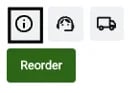
If you wish, you can download the invoice for your order from this section:
2) The order confirmation email you have received contains all the details of the ordered parts.
If you have any needs, please do not hesitate to contact our Customer Support by clicking here!
Learn about all the FAQ sections
Check out related sections to learn more about how Weerg works and quickly find answers to your questions