4 min read
Uses of Metals: Types, Classifications and Applications
Metals are among the most important and widely used materials by humankind.From prehistory to Industry 4.0, they have supported technological...
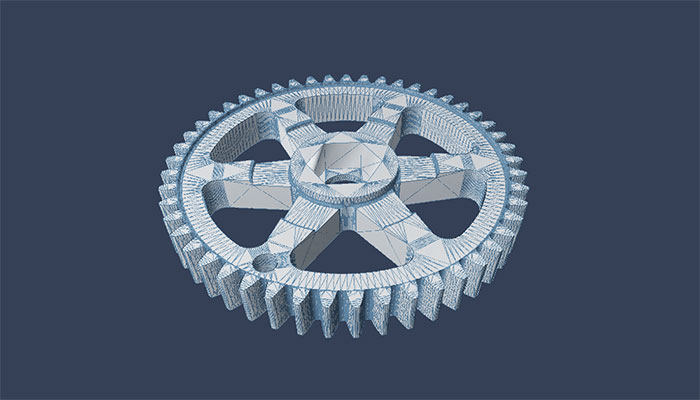
STL is a standard format for 3D models. 3D geometry is described by a mesh of triangles and dimensional information is contained in each individual triangle. Unlike other CAD formats, the object appears to be formed only by the external surface or "skin". The information of where the inside of the component is located is saved in every single triangle by defining the normal, a line coming out of the triangle and perpendicular to it. It is important to underline that the STL format, unlike the CAD formats such as the step, is "ignorant" of how the object was modeled and constructed or how the surfaces that form it are mathematically defined. The STL file in fact saves, for each triangle, only the coordinates of the 3 vertices in space (coordinates x, y, z) and the direction of the normal. This leads to a series of problems, as we can see from the image shown here as an example, dictated to approximate curved contours with broken straight lines.
In this article we are going to analyze these problems.

The STL format has two different saving standards: ASCII and binary.
These are just two different ways of saving and formatting information about the triangle mesh. The binary type file is the most convenient and used due to the best efficiency in terms of space occupied (it can reach a quarter of the corresponding file in ASCII format) and is recommended for applications related to additive manufacturing.
The ASCII format, on the other hand, has the advantage of being easy to understand and read even by an operator, which is useful only if you want to manually change the coordinates or information relating to the individual triangles.
STL files are often used by programs related to the world of additive manufacturing, as an intermediate step between the perfectly described geometry of the CAD and the machine language of the printer. In fact, most job preparation and slicing software use this format to do their job.
It is therefore necessary to fully understand the advantages and limitations of this format in order to obtain the best possible results in the printing phase.
STL files are now recognized and imported correctly by most 3D modeling software due to their simplicity.
Integrated into Windows 10, there is a tool called 3DBuilder able of opening and viewing this and other types of 3D files.
There are several sites for the diffusion of both free and paid 3D models. Below is an overview of the most used and widespread.
As an example for this guide we will use Autodesk Fusion360, but the considerations we will make are translatable to any other software that does the conversion both during import and export from other 3D formats to STL.
After pressing the right button on our object and selecting "Save as mesh", we will find ourselves in front of the following interface that allows us to define the key parameters for exporting and creating the triangulation.
As outlined above, we select the binary format, which is more efficient and allows you to create smaller files. We also select our unit of measurement, the millimeter.
The "mesh preview" box allows us to visualize the triangulation on the component in real time, but it is a very intense function for the PC, especially in the case of dense meshes with a high number of triangles.
In the section "refinement options" we have the 4 fundamental parameters that determine how the triangulation is created:
By varying these 4 parameters we can adapt the creation of the mesh to our object and for example have a more sparse triangulation for components with flat surfaces or more dense in the case of curved freeform surfaces.
In other software, we can identify these parameters in the same way, perhaps with different names but which play the same role. In case of doubts about how to proceed with specific software, we suggest using the manual or technical support offered by the software-house or drawing from the huge library of online tutorials.
If you have now exported your file correctly, you can check how much you have saved through our estimator by uploading your file here.
If you still have doubts, questions or need additional information, our team of experts is available free of charge to support you in your choice: contact them here to talk to them about your project and what doubts you have regarding the construction material.

4 min read
Metals are among the most important and widely used materials by humankind.From prehistory to Industry 4.0, they have supported technological...
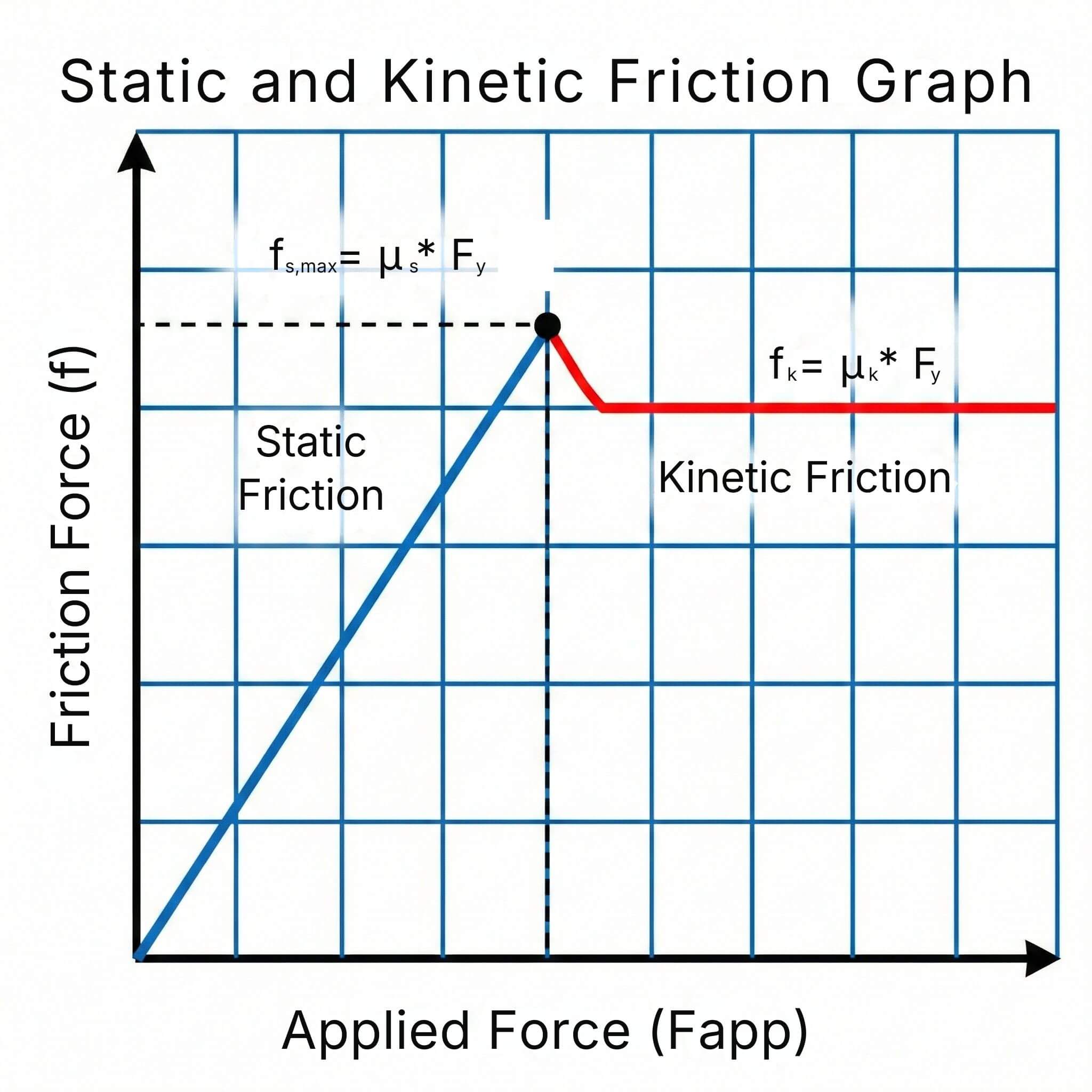
2 min read
The coefficient of friction (μ) measures the resistance to sliding between two surfaces in contact. It is a key parameter in mechanical design...

3 min read
The CBAM regulation (Carbon Border Adjustment Mechanism) represents one of the key pillars of the European strategy for industrial decarbonisation...